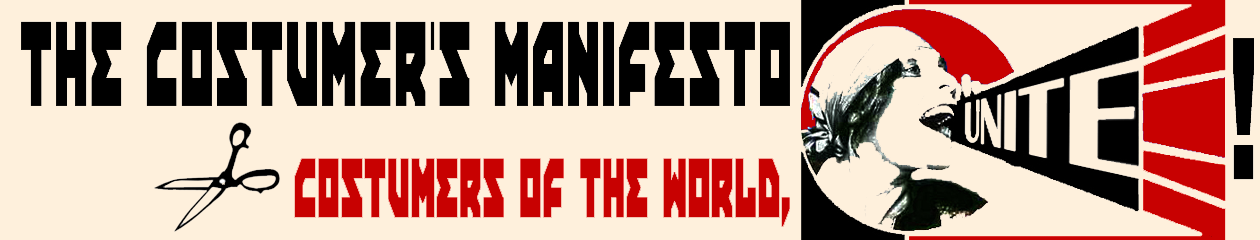This is a page copied from my Stage Makeup class at Diablo Valley College on the Canvas Learning Management System for distance education. If you teach using Canvas, this page can be downloaded freely on Canvas Commons, and adapted to your own courses. If you are not on Canvas, but stuck teaching your Stage Makeup Class as a Distance Ed thing now, feel free to copy and paste all or part of this, or send students here to get instructions. All the videos are posted on YouTube. This page is the first of two parts:
Step 1: Watch these Videos
These two brief videos explain what we have been doing, and what we will do next, and why:
As you can see, having copies of a face outline sheet of your face (or that of a member of your household who you plan to use during the semester as your makeup “victim”) will make doing your makeup rendering (color sketch) projects much easier. So for this assignment you will do the first step to make one:

Tara’s Face Outline 
Face outline of a man 
Face outline of a woman
Take a Selfie:
Take a selfie where your face and head take up almost the whole frame.

Don’t squint, or grin, or frown, try to look as bland as a deer in headlights: eyes wide open but no expression. This way, when you use the outline sheet for makeup of different characters, the face does not have you cheery and grinning as Lady Macbeth, or frowning like a demon as Little Buttercup:

Detail of Lady Macbeth by John Singer Sargent 
George Sheringham Costume Rendering for Little Buttercup in HMS Pinafore at © Victoria and Albert Museum, London
- Detail of Ellen Terry as Lady Macbeth by John Singer Sargent, National Portrait Gallery, London.
- 1929 George Sheringham Costume Rendering for Little Buttercup in HMS Pinafore at © Victoria and Albert Museum, London
Step 3: Convert to B&W
Convert the photo to High Contrast Black & White. This makes drawing it easier, regardless of your skin tone! If your skin is dark and having trouble going into the format, try putting your photo into a different app where you can pull your midtone color lighter to help you make the outline. (These photos generally do not make anyone look good, they just need to be contrast-y enough that they are easy to outline on a window.)

Step 4: Print the Photo
Print out your photo on plain copy paper. No printer? Printer not working? Don’t want to leave your home? FexEx/Kinkos closed?
You can also pay $1.19 to have your photo printed on copy paper and mailed to you within a week! Go to Print That For Me (Links to an external site.) and follow her instructions and you will get it mailed to you in a hand-written envelope from SF in 4-6 days.
Step 5: Upload Your Photo
To get your credit for Part 1, upload a copy of your Black & White photo below.