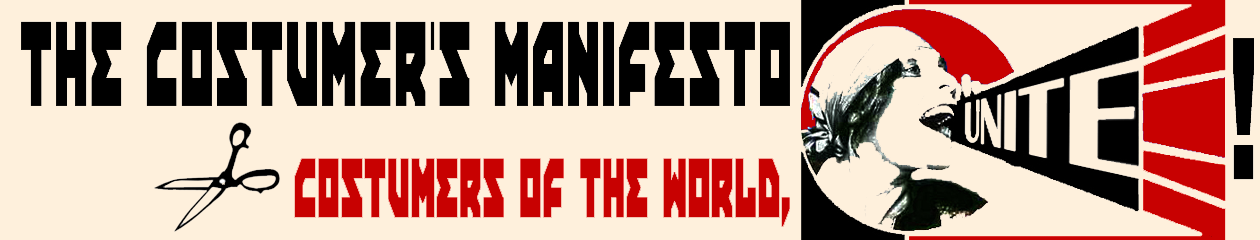This is a page copied from my Stage Makeup class at Diablo Valley College on the Canvas Learning Management System for distance education. If you teach using Canvas, this page can be downloaded freely on Canvas Commons, and adapted to your own courses. If you are not on Canvas, but stuck teaching your Stage Makeup Class as a Distance Ed thing now, feel free to copy and paste all or part of this, or send students here to get instructions. This page is the second of two parts: Pt 1 HERE.
Step 1: Make lines on your selfie
Using a very narrow black pen or sharp pencil (Don’t use a regular Sharpie!) take your 8.5×11 printer paper selfie print and mark edges that may be hard to define once the paper is flipped. Mark the bottom edge of chin, eyebrow outline, and details of the eyes. If your hair is close to your skin color mark your hairline also.
(Special note: if you have a tablet and love the free app You Doodle (or another similar app) you can do this process on that app. You also are allowed, but not required, to do makeup renderings on your computer.)
On the nose go around the outer curl of the nostrils as shown, and do the gull wing “V” line of the tip of the nose. Do not join the nostril curls and “V” line either here or later on the other side, or your nose will look weird and knobby on your Outline Sheet. Finally mark the bridge of your nose by running lines slightly inside the two sides of the shadows on the sides of your nose as shown here, don’t connect to the nostril curls, or this will look odd:

Step 2: Flip your photo
Take your photo and flip it around to the blank side and tape it to a window (or lay it on a light board if you own one). This will make your face outline sheet a backwards version of your face, the same way you see your face in the mirror. If you are making a face outline for doing makeup on a household member, put a sheet of paper over the front of the photo and tape both sheets to the window so the sheet comes out frontways.

Step 3: Draw outlines & eyes
Draw a simple outline on the back of the photo for the outline of the face. Put in light, vague suggestions of hair, neck and shoulders. Put in details of the eyes, but don’t put in heavy lines or every single eyelash. Put a light dotted line where the outline of the eyebrow was drawn on the other side. When you do makeup you may cover and “move” your eyebrows, so a dotted line will make your makeup renderings avoid having two obvious sets of eyebrows.
Step 4: Draw the nose and mouth
Draw the lines of the nose as you did them on the other side. Remember not to join the curls of the nostril to the “V” of the tip of the nose. You want minimal lines. Lips are another area that moves with makeup. Draw another dotted line around the lips, (or a very thin line) where you marked your guideline on the other side so if you increase or decrease the shape of your mouth, you don’t get the outline lips to overpower your lip color/outline on your Makeup Renderings.


Step 5: Scan your outline
Take the page off of the window and scan it so you can make more copies. If you don’t have a printer/scanner, there are lots of free and easy phone scanner apps you can use. I photographed this one on my phone (see below) …

…then ran it through the free version of of the Adobe Scan app to make a more high contrast PDF that is easy to send to a printer:

You can send a jpg, gif, or a pdf in the next step.
Step 6: Upload
Upload a copy of your face outline sheet below for points. (Don’t. This is just a copy of a page in my online class)
Step 7: Make Copies
By the end of Week 3 you will want to have multiple copies of these for your projects (at least 15). In week 4, and most weeks thereafter, you will do a makeup rendering (color sketch) using one of these sheets before you do your makeup. I recommend printing copies on card stock in beige, white, tan or brown paper color (depending on your preference).