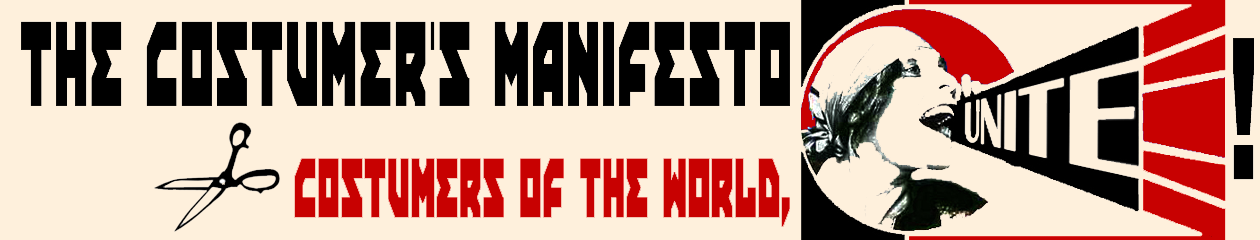[This is a new assignment for my Drama 112 Stage Makeup Class at Diablo Valley College this Fall 2020. This semester my class obviously must be fully online, so I am posting the assignments as I make them so other stage makeup teachers can use them.]
The Master Plan For World Domination:
For this project you will again use a phone app to do something that is both useful and a little silly looking. You will take your photo straight on (no tilting or you will look more “Space Alien” than you intend) in the free version of the Photo Mirror phone app, then manipulate it in the app to make two new “Alien Replicant” versions of your face with the two right sides repeated on one, and the two left sides on another:
As you can see this makes slight asymmetries in your face easier to see. Next week when we do “Corrective” makeup it will let you see which areas you may wish to try to even out.
Step 1:
If you use an iPhone, download the free version of the Photo Mirror App:

NOTE: If you are on Android or another system, just go to your system app store and check out a few of the hundreds of available free “photo mirror” apps that are out there, till you find one that lets you do what you want. I tried 3 apps in the Apple system before I found the easiest one for iPhone, but unfortunately I don’t have the other types of phones to test. However, if my own experience holds true you may find some fun free apps that while they wont let you make an alien twin they can do other fun things with your photos, so your time is not wasted.
Step 2:
Use the app to take your photo. Try to get your face to take up most of the frame, and not to tilt one way or other, take photos till you get one that does this.
Step 3:
Save the face to your phone by using the up arrow at the top of the screen. Hitting the up key opens options for saving and/or sharing including a down arrow key button at left. Hit that button to save to your phone. The image will show a Save Success rectangle on the photo when it saves correctly.

Step 4:
Hit the first mirror key in the app (shown here as blue) to mirror-double the face:

Then drag the image towards the center till the sides merge into a single face:

Save the face to your phone:

Step 5:
Click the next mirror key which will show the other side of the face. Adjust the position of the face to look normal. Save the image to your phone.
Step 6:
Upload your three pictures to Canvas below:
Optional Step 7:
Play with your face and the app to do fun silly stuff to share with your friends. (Or not.)
Go on to see How to Make your Face Outline Sheet!